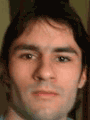ffmpeg-maker: Build movies with images and audio using ffmpeg
| Recommend this page to a friend! |
| Info | Documentation | Reputation | Support forum | Blog | Links |
| Ratings | Unique User Downloads | Download Rankings | ||||
| Not enough user ratings | Total: 358 | All time: 6,935 This week: 56 | ||||
| Version | License | PHP version | Categories | |||
| ffmpeg-maker 1.0.0 | GNU General Publi... | 5 | PHP 5, Graphics, Audio, Video |
| Description | Author | |
This package can be used to build movies with images and audio using ffmpeg. Innovation Award
|
Documentation
ffmpeg-maker
PHP library allow create simple movie with ffmpeg
Install
> TODO
Initialize object
Initialize object Movie
$mv = new Movie([
'width' => 640,
'height' => 480,
'outputFile' => 'movie.mp4',
'outputDirectory' => './out',
]);
Add frame
$mv->addFrame(new ImageFrame([
'filePath' => 'image1.jpg',
'duration' => 6,
'effects' => [
FadeEffect::makeIn(1, 0),
FadeEffect::makeOut(1, 4)
],
'text' => new Text([
'value' => "Hello world!\nSome text.",
'posX' => '10',
'posY' => '20',
'color' => '#ffff00',
'box' => true,
'wrap' => false,
])
]));
Add audio track
$mv->addAudio(new Audio([
'filePath' => 'audio.mp3',
]));
Build movie
$mm = new MovieMaker($mv);
$mm->build();
| File | Role | Description | ||
|---|---|---|---|---|
| Data | Auxiliary data | |||
| Data | Auxiliary data | |||
| Doc. | Documentation | |||
| / | src | / | Models |
| File | Role | Description |
|---|---|---|
| |
Class | Class source |
| |
Class | Class source |
| |
Class | Class source |
| |
Class | Class source |
| |
Class | Class source |
| |
Class | Class source |
| |
Class | Class source |
| |
Class | Class source |
| |
Class | Class source |
| |
Class | Class source |
| The PHP Classes site has supported package installation using the Composer tool since 2013, as you may verify by reading this instructions page. |
| Version Control | Unique User Downloads | Download Rankings | |||||||||||||||
| 100% |
|
|
| Applications that use this package |
No pages of applications that use this class were specified.
![]() If you know an application of this package, send a message to the author to add a link here.
If you know an application of this package, send a message to the author to add a link here.